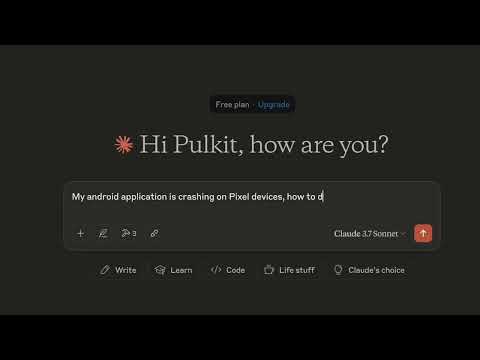After installing the BrowserStack MCP Server, use the prompts below in your favorite AI clients: Github Copilot, Cursor, Claude Desktop, etc.
Use the following prompts to use your mobile apps on BrowserStack's extensive cloud of real devices. Stop using emulators!
# Open app on specific device
"open my app on a iPhone 15 Pro Max"
# Debug app crashes
"My app crashed on Android 14 device, can you help me debug?"- Test your mobile apps on BrowserStack's extensive cloud of real devices
- Unlike emulators, test your app's real-world performance on actual devices
- Debug crashes and performance issues in real-time
- Access all major devices and OS versions from our device grid.
Similar to the app testing, you can use the following prompts to test your websites on BrowserStack's extensive cloud of real browsers and devices. Don't have a Windows machine to test on Internet Explorer? We've got you covered!
# Test your local websites
"open my website hosted on localhost:3001 on a internet explorer"- Test websites across different browsers and devices. We support all major browsers and devices.
- Seamlessly test websites hosted locally, no need to deploy to a remote server!
Use the following prompts to run/debug/fix your automated tests on BrowserStack's Test Platform.
# Port test suite to BrowserStack
"run my test suite on BrowserStack infra"
# Debug test failures
"My test suite failed, can you help me fix the new failures?"
# Accessibility testing
"check for accessibility issues on my www.mywebsite.com"- Fix test failures reported by your CI/CD pipeline by utilising our industry leading Test Observability features. Find more info here.
- Run tests written in Jest, Playwright, Selenium, and more on BrowserStack's Test Platform
- Accessibility Testing: Ensure WCAG and ADA compliance with our Accessibility Testing tool
BrowserStack MCP Server brings the power of BrowserStack's Test Platform directly into your development workflow. It enables you to run tests, debug applications, and perform cross-browser testing through any MCP-compliant client.
-
Create a BrowserStack Account
- Sign up at BrowserStack
- Get your credentials from Account Settings
-
Install the MCP Server
- On Cursor:
.cursor/mcp.json:
{ "mcpServers": { "browserstack": { "command": "npx", "args": ["-y", "@browserstack/mcp-server@latest"], "env": { "BROWSERSTACK_USERNAME": "" , "BROWSERSTACK_ACCESS_KEY": "" } } } }- On Github Copilot (Agent Mode):
.vscode/mcp.json:
{ "servers": { "browserstack": { "command": "npx", "args": ["-y", "@browserstack/mcp-server@latest"], "env": { "BROWSERSTACK_USERNAME": "" , "BROWSERSTACK_ACCESS_KEY": "" } } } }- On Claude Desktop:
~/claude_desktop_config.json:
{ "mcpServers": { "browserstack": { "command": "npx", "args": ["-y", "@browserstack/mcp-server@latest"], "env": { "BROWSERSTACK_USERNAME": "" , "BROWSERSTACK_ACCESS_KEY": "" } } } } - On Cursor:
- Github Copilot or Cursor (Recommended for automated testing + debugging)
- Claude Desktop (Recommended for manual testing)
- The BrowserStack MCP Server is under active development and currently supports a subset of the MCP protocol, i.e.
tools. More features will be added soon. - As tool invocation relies on the MCP Client which in turn rely on LLMs for tool calling. There can be some non-deterministic behaviour and can lead to unexpected results. If you have any suggestions or feedback, please open an issue to discuss.
We welcome contributions! Please read our Contributing Guidelines for details on our code of conduct and the process for submitting pull requests.
This project is licensed under the MIT License - see the LICENSE file for details.
For support, please:
- Check our documentation
- Open an issue in our GitHub repository
- Contact our support team